With the introduction of the iPhone 3GS Apple made a major switch in processor architecture, they went from armv6 to armv7.
Now that we have all update to Xcode 4 with iOS 5, Apple seems to be of the opinion that you can drop support of the armv6 architecture.
Well this isn’t always the case, especial if you want to keep support for those device that can run iOS 4.*. Luckily there is an easy solutions for this.
You will just need to make some small changes in the project settings. Go to your target and select the build settings tab.
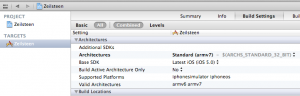
Here you will see that the “Architectures” is set to armv7, which is de new default architecture.
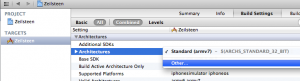
When you select the Architectures you can select an architecture from the list. Here you want to select “Other”.
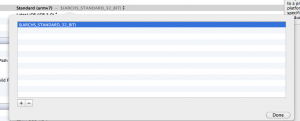
You will be presented with this edit view, just remove the existing value.
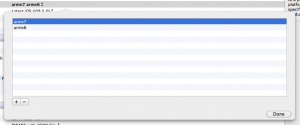
Then add “armv6” and “armv7” to make your app compatible with the older non armv7 devices. And you’r done, connect one of the armv6 device and keep you fingers crossed that you app runs with out any error.
UPDATE
The latest version of Xcode will also add “armv7” to the Required device capabilities in your info.plist.

Just remove it from there.