Ever had the need to retrieve data stored in the document directory of you iOS application. Well surprisingly Xcode can help you.
Go to the organizer (⇧⌘ 1) ![]() and select the device you want to access.
and select the device you want to access.
You will find all your device under the device tab  .
.
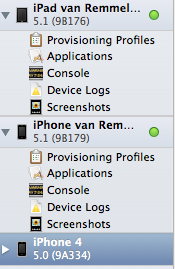 Select the device from the list where you want to retrieve the files from.
Select the device from the list where you want to retrieve the files from.
As you can seen there are more options after you expanded the device.
For retrieving files we select the `Applications` option.
This wil give us a list of the installed applications:

You fill see the full file list that is in the application sandbox. Now just select the file you need and hit Download.